Microsoft Office Web Apps are convenient online companions to Word, Excel, PowerPoint, and OneNote that give you the freedom to work with yo...
Microsoft Office Web Apps are convenient online companions to Word, Excel, PowerPoint, and OneNote that give you the freedom to work with your Office documents from virtually anywhere with a supported browser. Can you imagine that? :D
Word Web App
Helping a friend update her resume? Need to make a quick change to a report or print a document on the go? Microsoft Word Web App makes it easy, with familiar tools that you’ll recognize from Microsoft Word, such as AutoCorrect, spell-checking as you type, and font and paragraph formatting. Insert a table or a picture—including images from your files or Office.com Clip Art—right from your browser.Excel Web App
With Microsoft Excel Web App, anything from updating a budget with team members to tracking your exercise routine on the road is a snap. Simultaneously edit the same workbook with others across the hall or across the globe. See charts, conditional formatting, and even the new Sparklines update as you sort columns and edit formulas. Plus, you can use IntelliSense lists to create many of the same functions that you know and use from Excel.PowerPoint Web App
Be prepared to deliver your presentation anytime with Microsoft PowerPoint Web App. Whether you’re on the road or just away from your PC, you can run your slide show in high fidelity and make last-minute edits directly from a Web browser. Use familiar features that you know from PowerPoint, including the ability to add or delete slides, change font and paragraph formatting, or insert a picture and apply picture styles. And with SmartArt graphics, you can even build a diagram or org chart on the go, as easily as typing a bulleted list.OneNote Web App
Whether you’re cramming for an exam with your study group or organizing a project, Microsoft OneNote Web App gives you one convenient online place to keep all of your ideas and information. Work more effectively with your team by enabling everyone to simultaneously edit a shared notebook using OneNote Web App and OneNote 2010. Keep your information organized using some of the same features available in OneNote on your desktop, including tags, text styles, spell-checking as you type, and AutoCorrect. And because OneNote Web App lets you see who made the last change, and even view previous versions of notebook pages, it’s easy to stay on top of your important information.Based on: office.microsoft.com
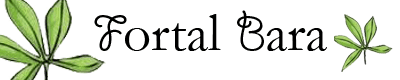








Wao.. this is amazing..
ReplyDeleteI have try this office.. :D
Cool...